This cPanel knowledge base tutorial explains how to create and manage a MYSQL database. MYSQL Database menu and MYSQL Database Wizard are two cPanel utilities that allow you to create MYSQL databases. Let's take a look at how they function.
MYSQL Database: MYSQL is a relational database management system that is free to use. MYSQL is a relational database management system (RDBMS) that uses a structured query language and is open source (SQL). SQL is the most widely used language for creating, accessing, and managing database content. It's known for its speedy processing, proven dependability, and ease and flexibility of usage.
Creating a Database with the MYSQL Database Wizard tool.
To build a MYSQL database in cPanel, follow the simple procedures outlined below.
Step-1: Login to cPanel with username and password.
Step-2: Go to the Databases section of cPanel and click on the MYSQL Database wizard after logging in.
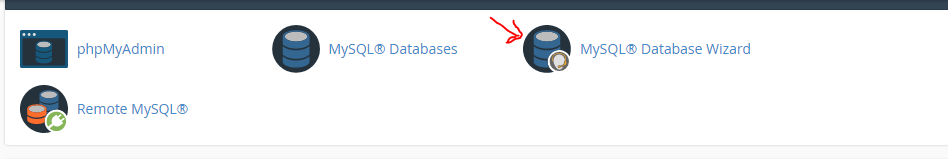
Step-3: After you've clicked, you'll need to complete three steps. Make a database, make a user, and then add the user to the database.
#Create A Database: Write down the Database you wish to construct in this box, then click Next Step.
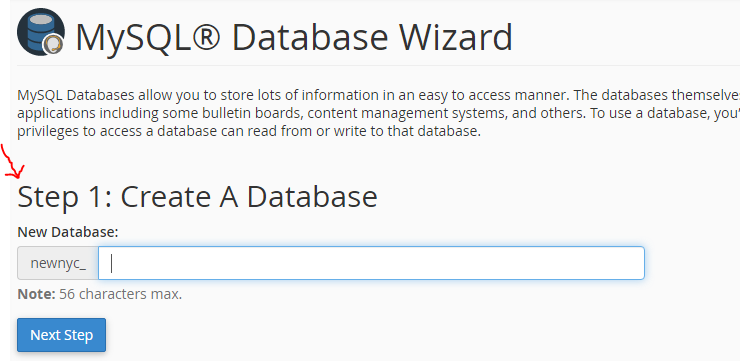
#Create Database Users: This section is broken into four stages, which you must complete in order to establish a Database user.
1.Username: Make a note of the Database username you want in this section.
2. Password: Your Database user should have a strong and secure password, To create a unique password, use the password generator.
3. Password Again: Enter the same password as above to confirm the spelling.
4. Strength: You can find out how safe your password is here. The strength levels, which range from extremely weak to extremely strong, will assist you in determining this.
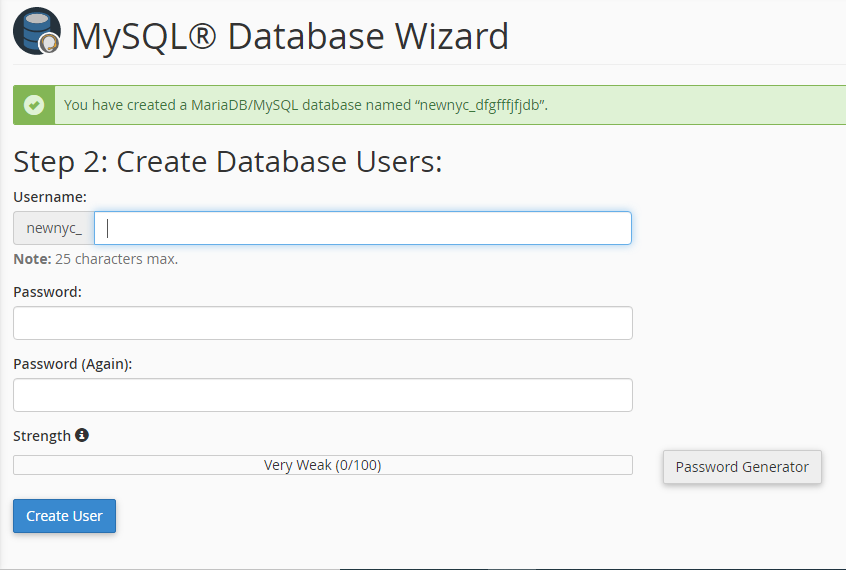
#: Add User to the Database: Check the box next to All Privileges and then click the Make Changes button.
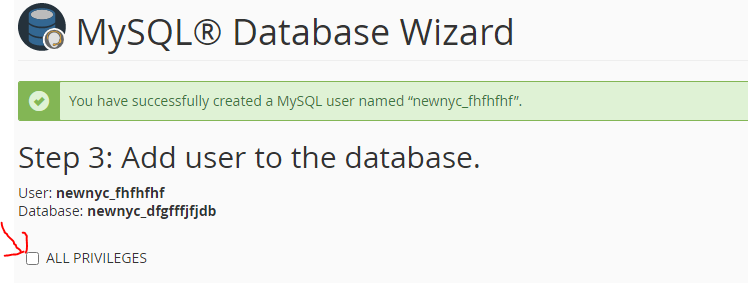
Step-4: After following these steps you can successfully create a MYSQL Database in cPanel.
