Here are the simple basic steps are given below on how to reset the password on Natsav portal.
Step-1: write down the www.natsav.com on your devices search bar and click on search button.
Step-2: After login our official website page will appear on the devises screen.
Step-3: Then click on login button on the right hand side on the website.
Step-4: Entered the registered email id on email address section.
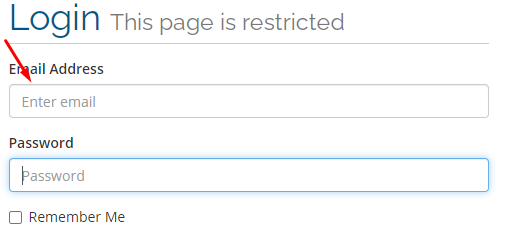
Step-5: Click on forgot password button.
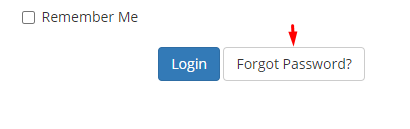
Step-6: Enter your email address below to begin the reset process. And click on submit button
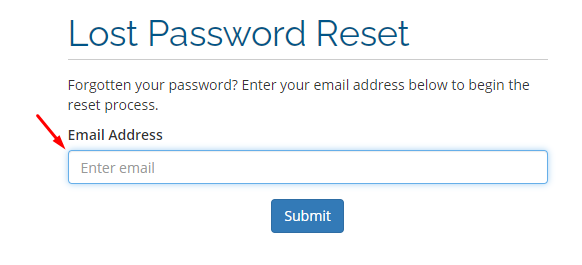
Step-7: After submitting validation email sent on your register email id.
Step-8: Go to your mail inbox. And click on link
Step-9: Enter the new password for reset your password.
Step-10: Click on save changes button.
After following these simple steps on the natsav portal you have successfully reset your account password.
.png)
